Here are some tips and info on how to change or check your settings:
Windows 7 Users
- Click on the clock on the bottom right corner of your screen
- Click on "Change Date and Time Settings"
- You can change the date and time by clicking the "Change date and time.." button to change the time zone and/or enable DST click the "Change time zone.." button. As you can see from the 2nd image below there is a check box to adjust the clock for DST.

Windows XP Users
- DoubleClick on the clock on the bottom right corner of your screen
- Click on "Time Zone" tab at the top
- You can change the date and time by going back to the Date & Time tab. From the Time Zone tab you can change your zone and make sure the check box for DST is checked off.
Macintosh
- Go to the Apple Menu in the top left corner of your screen and select "System Preferences"
- Click "Date & Time" in the System section of the screen
- Click the Time Zone button. By default it should be set to automatic (there is no DST option just zone). If your time zone is not correct uncheck the "Set time zone automatically...." option and use the drop down to select your location manually.
- For more info on Mac and DST click here

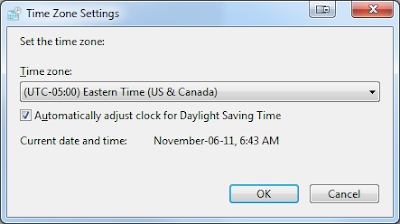
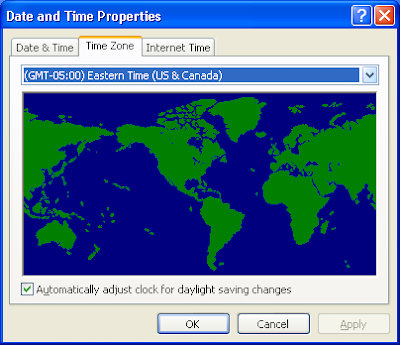
No comments:
Post a Comment